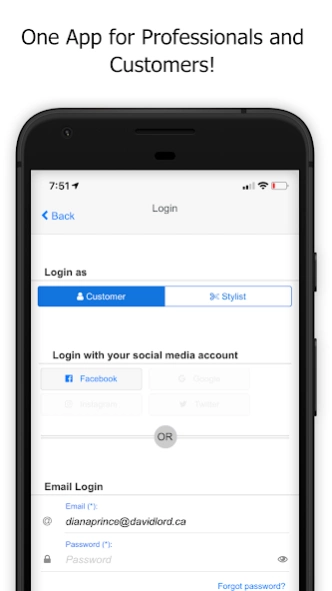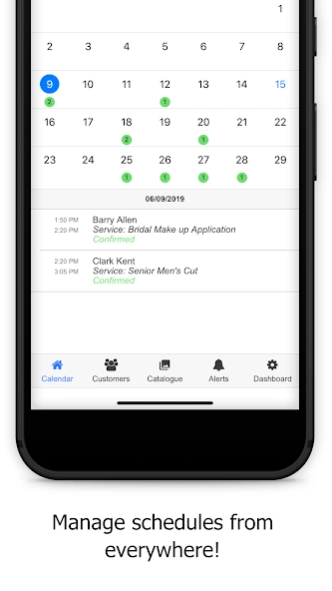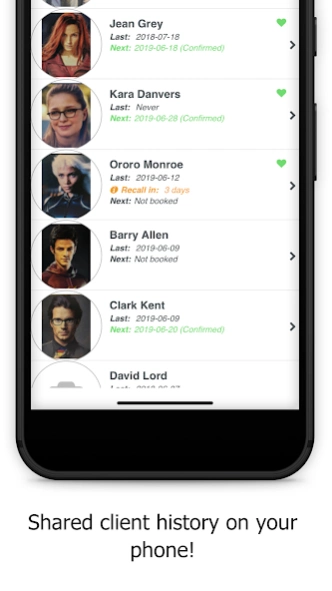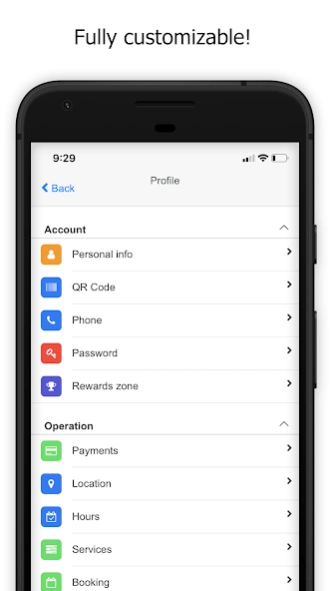Gotta Style 2.0.2
Continue to app
Free Version
Publisher Description
Gotta Style - Gotta Style is a simple way for clients and stylists to connect and collaborate.
FOR STYLISTS
-Approve, decline, or reschedule appointments on the go
-See your upcoming appointments so you can manage your day efficiently
-Set your service offerings and availabe times so customers can book appointments directly through the app
-Log products, treatment times, and other service details for a running client history
-Make notes on adjustments to make for next time so you can deliver the perfect cut or colour
-Provide customers with an easy way to visually share their service via social media and refer new clients
FOR CUSTOMERS
-Lets you see your stylist's schedule so you can book an available time slot quickly
-Gives you a running history of your services with pictures so you'll always be able to refer back to that perfect cut or colour
-Provides a catalogue of styles to browse when you're looking for inspiration
-Lets you discover stylists who specialize in exactly the kind of look you're going for
About Gotta Style
Gotta Style is a free app for Android published in the Food & Drink list of apps, part of Home & Hobby.
The company that develops Gotta Style is AOShield Operations. The latest version released by its developer is 2.0.2.
To install Gotta Style on your Android device, just click the green Continue To App button above to start the installation process. The app is listed on our website since 2019-07-18 and was downloaded 1 times. We have already checked if the download link is safe, however for your own protection we recommend that you scan the downloaded app with your antivirus. Your antivirus may detect the Gotta Style as malware as malware if the download link to style.gotta.app is broken.
How to install Gotta Style on your Android device:
- Click on the Continue To App button on our website. This will redirect you to Google Play.
- Once the Gotta Style is shown in the Google Play listing of your Android device, you can start its download and installation. Tap on the Install button located below the search bar and to the right of the app icon.
- A pop-up window with the permissions required by Gotta Style will be shown. Click on Accept to continue the process.
- Gotta Style will be downloaded onto your device, displaying a progress. Once the download completes, the installation will start and you'll get a notification after the installation is finished.